What are Sample QR Codes for Testing - Different QR Solutions

QR codes are convenient little 2D glyphs that can hold information in a unique way. They look like gibberish at a glance, but to a QR code scanner, they make a lot of sense.
So, when you scan a QR code, you can experience getting redirected to a webpage, a dialogue box opening on your screen, or even showing text in a notepad app on your device.
There are plenty of uses of QR codes. From a marketing perspective, they are useful because they provide an element of interactivity and accessibility. As such, they have become quite commonplace. You see them all the time on web stores, blogs, social media, and even journal websites.
However, since there are so many uses, testing is required to see if all QR codes work correctly. If you are in the marketing business and are thinking of using QR codes, then here are some test cases that you should employ before rolling out your QR campaign.
What are Static And Dynamic QR Codes
Before we can begin, you should learn about the different types of QR codes. After all, you will be using them in your campaign.
Static QR Codes
Static QR codes are those whose content cannot be changed once they are printed. No matter what kind of file, URL, or other data you have stored on the code, it will always show that upon scanning.
In other words, once the code is printed, you are locked in with your decision.
Static QR codes are ideal for situations where the data does not need to be updated. You will find many use cases of static QR codes further in this guide.
Dynamic QR Codes
A dynamic QR code is one whose content can be changed even after it has been printed. This means that if originally the QR code was linking to a webpage, it can still be altered to provide a text file instead.
This is possible because the dynamic QR code only points to an online database. Whatever content or data is on that database will be shown to the user upon scanning. So, you can change the database to show a different output.
Dynamic QR codes also allow you to track metrics such as how many times the code was scanned, from where, what device, and more. So, you can gather a lot of marketing data this way.
As you can probably guess, these are more popular and have more uses than static QR codes. But static QR codes are way easier to generate. You can hop online and find a free QR code generator any day of the week.
That is not the case with dynamic QR codes.
Sample QR Codes for Testing
Now that we know the basic types of QR codes, it is time to list which kinds of QR codes need to be tested.
1. URL QR Code
The most basic use of a QR code is to store a URL on it. This URL may lead to a blog site, an online store, a social media site, or anything else on the web. Depending on the particular use case, you can use either static or dynamic QR codes for this.
For example, if you are creating a QR code for your landing pages and you don’t have any plans to switch your domain name and host for a long time, a static QR code will work. Otherwise, just go with a dynamic one.
Here is an example of a URL QR code similar to one you would use for testing.

Some QR code generators allow you to change the design, i.e., you can put logos in the center of the code. So, if you are going for branding, try using such options.
2. VCard QR Code
VCard refers to contact information. A QR code that can share a person's contact information upon scanning is called a VCard QR code.
Since the contact information tends to remain the same for long lengths of time, it is highly suitable for static QR codes.
Given below is an example of a VCard QR code that you can use to see how it works.

On a mobile device, you will see a pop-up on your screen once the code has been scanned. From there, you can save the contact info, call them, send them an email, or send them an SMS.
3. Email QR Code
An email QR code upon scanning will automatically open an email app on your device and create a template email to a specific email address. If you don’t have an email app, then the content will be copied to a notepad app instead.
When creating this QR code, you can manually input the actual email content, signature, and email address.
A static QR code works well for an email QR code if you are simply creating a template email.
Here is an example of an email QR code.

You can use a dynamic QR code for this, but there wouldn’t be much of a point.
4. SMS QR Code
SMS QR codes are similar to email QR codes. Just like an email QR code, you can write a custom message. The subject line field is gone, and the email address field is replaced with the “number” field instead.
Once the QR code is created, users can scan it to create a template SMS to a number. This could be helpful in surveys and feedback. Companies can leave such a code on the back of brochures, menus, and pamphlets.
Here is an example of an SMS QR code.

In most smartphones, upon using a QR code scanner to use this code, the default SMS app will open automatically. The number and message contents will automatically populate the relevant fields.
5. WiFi QR Code
A WiFI QR code is used to provide login credentials to WiFi devices. WiFi devices are password-protected to ensure that unwanted access does not occur.
However, when it is time to let someone use your own WiFi device, you can feel hesitant to let them know your password. Asking them for their phone/laptop to input the password yourself gives the impression that you are distrustful and can come off as rude if not handled properly.
A WiFi QR code is really good for avoiding all of these problems. If somebody wants to connect to your WiFi, you simply tell them to scan the QR code, and they will get access without knowing the password.
Here’s an example of a WiFi QR code. Of course, it won’t work because the information is bogus, but you can still use it to get an idea of how it would perform in reality.

6. Social Media Share QR Code
Social media share QR code allows you to copy the link of the web page and then share it as a post on any social media of your choice.
This is a nifty QR code to improve the reach of a web page. The web page itself can include a CTA to encourage visitors to share the page with the QR code if they like it.

7. File QR Code
A file QR code basically downloads or opens a TXT file on your device upon being scanned. This code is useful for dispensing and sharing documents that need to be available easily.
Another one of its advantages is that it saves on paper. Simply print it out and put it up somewhere public, and all concerned personnel will scan it to use it.
Here is a sample file QR code for you to test.

8. Phone Number QR Code
A phone number QR code is a simpler version of the V Card QR code. The difference is that this QR code only has a name and phone number to go with it.
The way it works is that you scan the code, and your phone opens your contacts app with the information already put in it.
Here’s a sample image that you can scan to test the phone number QR code.

9. Location QR Code
A location QR code stores some latitude and longitude coordinates. When you scan it, your device will open your maps app and show you the location at those coordinates.
The most obvious use of this is on hiking trails where network reception and GPS are not the best, so QR codes printed after a few miles can show you your location on the map without using a network or GPS.

You can scan this random location QR code and find a random coordinate we used as a sample.
10. Event QR Code
Events like birthday parties, wedding ceremonies, award ceremonies, and others like these can greatly benefit from QR codes. Instead of sending out invitations to everyone, you can simply create a QR code and share it in a group chat where all the attendees are added.
An event QR code opens a popup that shows the event name, the address of the venue, the date on which it will be held, and the time. So, it is a convenient method of providing event information.
Here’s a sample Event QR code that you can use for testing.

Why Test QR Codes?
Testing QR codes is necessary because errors related to them can cause a lot of inconvenience. Given below are some reasons for testing QR codes.
(i) For Testing Links
When using URL and Social Media Share QR codes, it is important to test them to see if they work. A bad QR code may have lost parts of the link and lead to the wrong page or simply lead nowhere at all.
With QR testing, you can easily detect this issue and rectify it before any major problem happens.
(ii) For testing on different OS and platforms
Since there are so many types of platforms and operating systems, you have to test if your QR codes are scanned the same way on all of them.
For example, a QR code may be easily scanned on an Android phone, but an iOS device may raise issues and cite security concerns.
A Windows, Linux, or browser scanner may not properly recognize your QR code.
Extensive QR code testing is required to identify and solve these problems.
(iii) Location Testing
Location testing refers to scanning the same QR code from different geographical regions. This kind of testing is required to find a rare but still annoying flaw.
It is possible that the different areas with different connection qualities can have different responses to QR code scans. Some areas will have no problems, but others might have issues with opening the specific links in the QR code due to ISP restrictions.
With QR code testing, you can find this issue and find a solution.
(iv) Screen and Color Testing
QR codes can be designed to have special colors, shapes, and even logos on them. As we all know, different types of screens show colors a little bit differently. So, you may want to test out the QR codes on different screens to check if they look all right or not.
It is entirely possible for an image to look great on an OLED/AMOLED display but then look subpar on an IPS, VA, or TN panel.
Then, a QR code may look all right on a bigger screen, but it might not be responsive enough to look and function well on a smaller screen.
By testing for these scenarios, you can ensure that your QR codes work and look good on all types of screens.
Conclusion
So, there you have it. The answer to “What are sample QR codes for testing different QR solutions.” In this guide, we taught you about different types of codes. We provided sample QR codes for testing and explained their purpose. We also gave solid reasons for why QR code testing is required. With all of that information, you should now understand how to test QR codes and what to look for during those tests.
Related Blogs

Contact Info QR Code: The Smartest Way to Share Your Details
Learn about Contact Sharing with a QR Code.
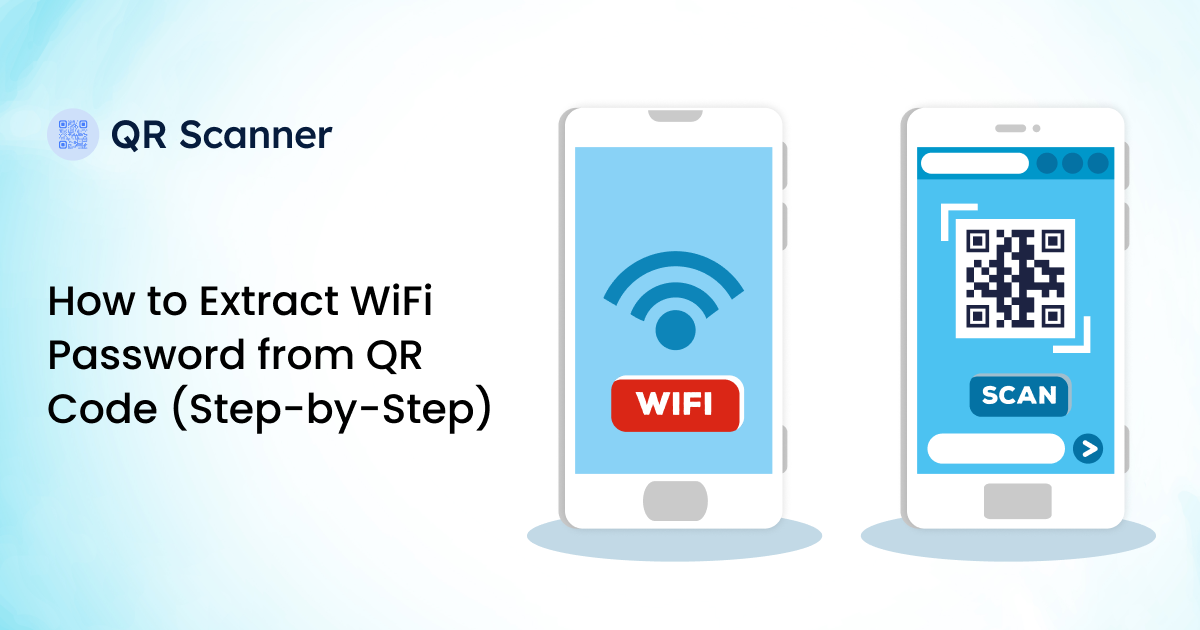
How to Extract WiFi Password from QR Code (Step-by-Step)
Learn how to extract WiFi passwords from QR codes in just a few steps.

How to Scan a QR Code on Android and PC
Learn our comprehensive guide on How to Scan a QR Code on Android and PC