Contact Info QR Code: The Smartest Way to Share Your Details

QR codes are one of the most versatile forms of data storage and sharing. They can be scanned in an instant and provide information to the user that would otherwise take significantly longer.
One of the biggest testaments to a QR code's flexibility is the various types of QR codes that exist. Today, we are going to discuss the VCard QR code. This is a type of code that can share contact information through QR codes.
Let’s check it out in detail and discuss why it is the smartest way to share your details.
What is A Contact Info QR Code?
A contact info QR code is called a VCard QR code. This code stores all the contact information you may need to provide to another person.
A typical VCard stores the following information.
- Name
- Mobile/Phone Number
- Email Address
- Website URL
- Company Where You Work
- Job Title at the Company
- Company/Branch Address
These are the typical contact points people use when they need to reach a company representative. As such, they are often shared during networking events and correspondence.
When someone scans the vCard QR code, all of this information gets saved to their device as a new contact. As you can imagine, scanning a QR code is quite convenient compared to manually inputting or copying that information.
Why is a VCard QR Code the Smartest Way to Share Contact Info?
Using a VCard QR code is one of the smartest ways of sharing contact information, and convenience is not the only reason why. They are extremely flexible and can be placed in many different places to increase conversion.
Let’s discuss the myriad benefits and places where you can use a QR code to share your contact info in a thoughtful manner.
1. It Is Eco-Friendly
VCard QR codes can be shared digitally. This means that there is no need to print out your contact info on a business card. Business cards are very wasteful because research shows that approximately 88% of business cards are discarded within seven days.
With a VCard QR code, you don’t have that problem, as there is no print material to throw out.
However, even if you do need to print them out, you can use dynamic QR codes. The data stored in them can be changed even after they have been printed, so you can reuse them as many times as you like.
2. Can be Placed on Networking Gifts
Many companies provide networking gifts to other executives and big-name people in the industry during networking events. These gifts are often mundane things that one can use every day in their office, such as diaries, notepads, pens, table calendars, and clocks.
You can put your VCard QR on them so that the recipient can scan it whenever it is convenient and save your contact info.
3. Can Be Placed in the Company's Contact Us Page
Contact Us pages are typically very boring and straight-laced. They provide some options to contact a company representative, such as email, phone number, or a message app.
Adding a VCard QR code on that page can help you provide all of that information in a more convenient way. It can also improve the conversions you get from your & Contact US page.
4. Can Be Placed in Event Badges
Another use case of VCards is that they can be placed on event badges. Any kind of expo, networking event, or showcase requires the organizers to have badges to make them easily recognizable.
High-profile executives can display VCard codes on their badges, allowing event attendees to scan them and store their contact information instead of exchanging business cards.
This is a more interactive and engaging method of sharing contact information.
5. Can be Placed In Advertisements
Businesses such as travel agencies, real estate, and other consulting services can put their VCard codes in their advertisements. These types of businesses rely on their agents rather than the company name itself, so allowing customers to directly save the info of an agent brings more conversions.
It also gives agents more incentive to work and earn a place in the company’s advertisements, so that they can earn even more.
How to Create a vCard QR Code
Steps for creating a static QR code using QRscanner.net
Now that you know all the benefits of using a vCard QR code, it's time you should learn how to create one. For the purpose of this demonstration, we will create a static QR code using QRscanner.net’s own vCard QR Code Generator.
- First, you need to navigate to QRscanner.net. In the top bar, you will see the “Tools”. Click on it.
- A drop-down menu will show up. Select the “VCard QR Code Generator.
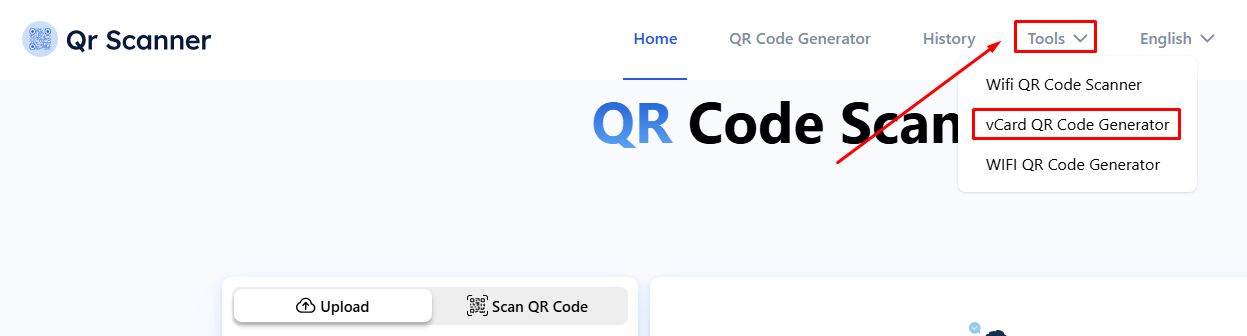
- Once selected, you will be taken to the tool page. You will see a lot of data fields, such as name, phone number, email, etc. Enter the relevant information in all of them. Make sure there are no typos or other mistakes.
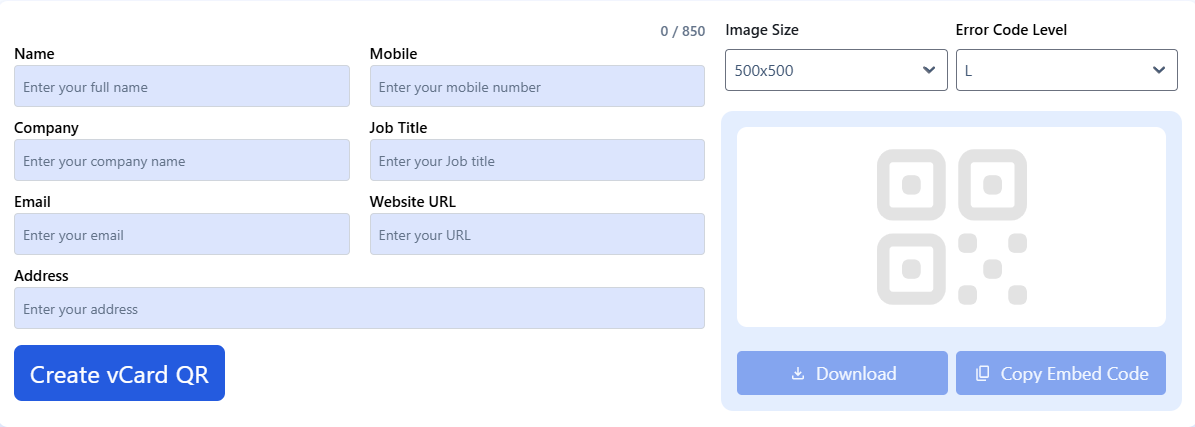
- Choose the size of the QR code and an error correction level. There are six options, with 50 x 50 being the smallest and 500 x 500 being the largest. Experiment with different options to find a QR code that is easily scannable even in a small size.
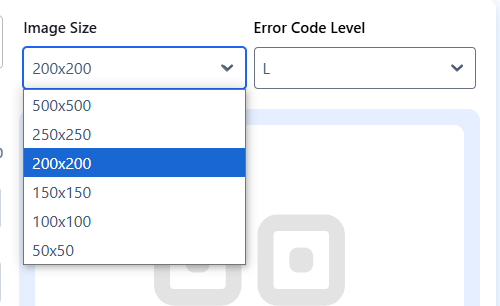
- Finally, click on “Create vCard QR” to create it. The output will appear on the right side of the input data. Then you can copy or download the output.
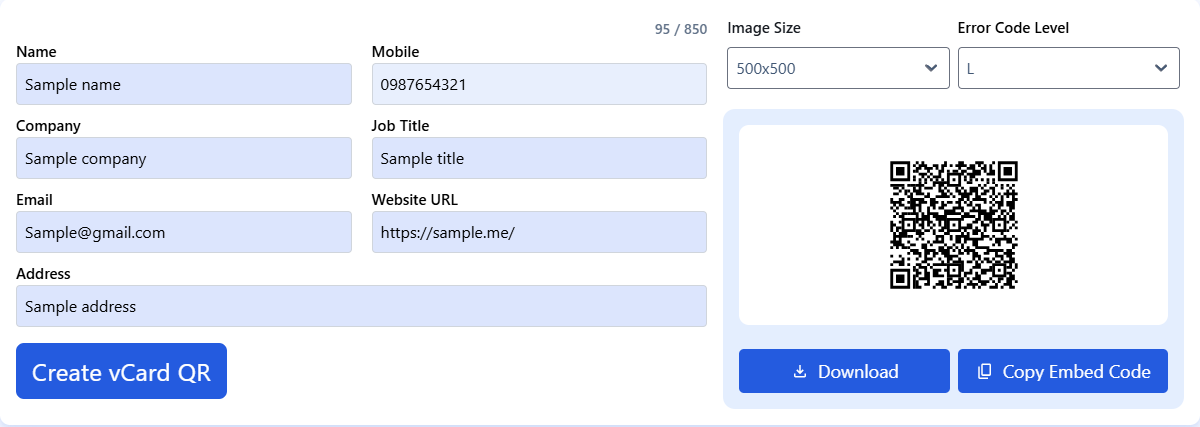
Note: The QR code size changes will not be reflected unless you download and view the image.
Conclusion
So, there you have it, some conclusive evidence about VCard QR codes and why they are a smart method to share contact information. Their versatility means that they can be used in all types of media, both print and digital. They are more interactive, and that’s why they are more memorable and bring in more conversions.
So you should use them as well to share your contact info with potential clients.
Related Blogs
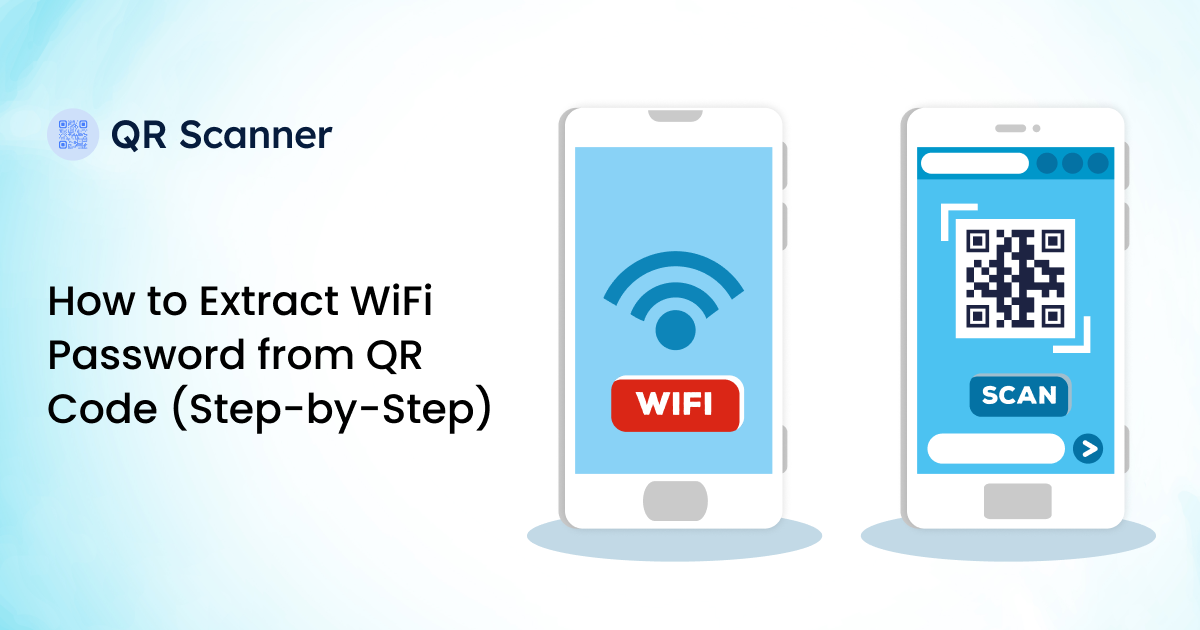
How to Extract WiFi Password from QR Code (Step-by-Step)
Learn how to extract WiFi passwords from QR codes in just a few steps.


7 Reasons Why Your QR Code Is Not Working
Learn our comprehensive guide on seven reasons why your QR Code is not working